#Modification sims-4
Explore tagged Tumblr posts
Text
Les mods qu’il te faut absolument dans les #sims4 ! 😍
#sims 4#the sims 4#sims 4 gratuit#pack d'objet sims4#sims 4 community#Cc#Cc sims4#Pak de cc#Pack de cc#Pack de objet sims4#Simimi4#Youtube#Mod#Modification sims4#Modification sims-4#Modification sims 4
1 note
·
View note
Text
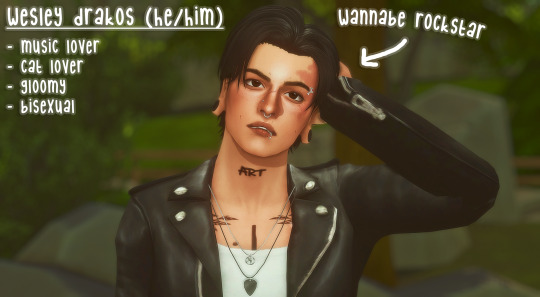
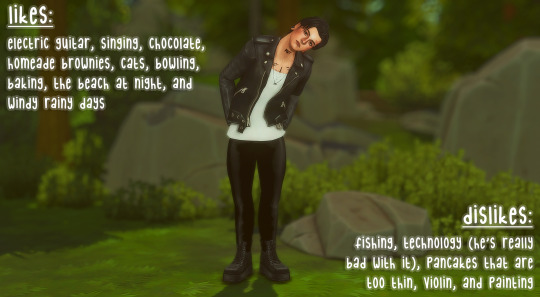
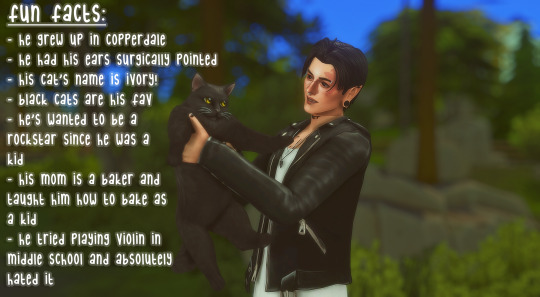
wesley drakos for @wrixie's cherishing cherry bachelorette challenge !!
I absolutely fell in love with cherry the moment I saw her so I knew I had to make a sim for this!
Wesley grew up in Copperdale and ever since he was a child he knew he wanted to be a rockstar. He didn't know how he would even start but he knew he loved music more than (almost) anything. (nothing could come between him and Ivory) He's not quite famous yet but he plays shows here and there at local places and absolutely loves it...but there's just something missing in his life. Wes was in a long-term relationship throughout and a bit after high school but after they broke it off he hasn't had any love in his life, at least not the romantic kind. Hopefully some day he'll fall in love again...
download

just an extra pic of him cause he's cute 😌
#i hope you like him!!#i love cherry so so much i cannot wait to see how her bc goes!#i also felt very clever with this#the only thing about my sim style I HAVE to keep is that all my sims have pointy ears#even human ones#and since only humans were being accepted I wasn't sure if that would be a bother#AND cherry loves body modifications#so i decided he did that to them 😌#but tbf if it was a bother idm having it changed I just thought this was a fun way to incorporate it !#cherrysbc#*wesley drakos#show us your sims#ts4#sims 4#<3
55 notes
·
View notes
Text
♥Scarlett♥

Scarlett ♡
28, Scorpion, Straight
Sweet Girl , Loyal friend,
nutritionist
in a word where mental and physycal health has become a priority, Scarlett proudly stands as a warrior of nutrition. With her passions for helping other regain a healthy relationship with food, she embodies empathy and compassion at evry turn.
Originally from Tampa, Scarlett made her way to the urban frenzy of Manhatann after obtaining her master's degree in nutrition. Her journey has been not only academic but also deeply personal. She was her self struggle with eating issues, she felt the urgent need to use knowledge to make a difference in other live.
Now based in Chinatown, Manhattan, Scarlett works alongside terapists and psychologist specializing in eating disorders. Her goal ? To help people of all ages find balance and hapiness through healthy eating and a positive relationship with food
But Scarlett is noy just dedicated nutritionist; she is also loyal friend and passionate soul. She shares an apartment with her best friend, Darlene, a patner in crime who shares her love for life and adventures.
So wether you need nutrional advice or just a compassionate shoulder, Scarlett is here for you. ♥
|♥

simtube | simerest
#mytownies#the sims 4#sims 4#the sims#the sims community#sims 4 maxis match#sims#sims 4 screenshots#ts4 simblr#ts4 maxis match#ts4#the sims4#thesims#ts4 cas#sims 4 simblr#simblr#showusyoursims#les sims 4#les sims 4 cc#les sims 4 mods#ts4 mods#thesims4cc#sims 4 contenu personnalisé#les sims 4 modifications#le lookbook sims 4#lookbook#s4cc#sims4#sims 4 cc#thesims4
12 notes
·
View notes
Text

looking different-
#he has a new hairstyle & i also made some slight modifications to his face. playing with him is always sooo much fun.#simblr#the sims 4#the sims#sims 4#ts4#showusyoursims#show us your sims#sims 4 screenshots
7 notes
·
View notes
Text
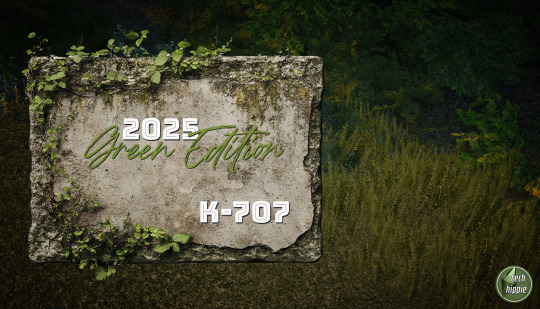

k-707 ( 2025 EDITION ) RELEASE - FIRST WAVE
It’s finally here! Well, the first part of it—because let’s be real, this beast of a project is too massive to drop all at once ( unless we suddenly gain the ability to compress/expand time ) ;)
For now, we’re rolling out the first wave of k-707, covering :
- Base Game/Seasons ( Willow Creek, Oasis Springs, Newcrest ) - Get to Work ( Magnolia Promenade ) - Outdoor Retreat ( Granite Falls ) - Vampires ( Forgotten Hollow ) - Cottage Living ( Henford-on-Bagley ) - High School Years ( Copperdale ) - Life & Death ( Ravenwood )
Yes, we know ... you want more—but trust us, this is already a lot. The rest will come soon-ish ( don’t ask for dates, we’re not EA ) and as we say again and again, this is a work in progress, time for us to understand some more things with blender managing vertex painting and so on ;)






For everything related to instructions, how-to and so on, see the previous post or the "Download Page" of the k-707 on our website.
We replaced, reshaped, optimized, and obsessed over hundreds of trees and plants. Everything is optimized for directX11 ... Now, in theory, all should move right, look right, and fit right :D If you encounter a purple question mark on this new release, just send us a message. We'll see this together :)
Do not be surprised, some trees ( very very few ) are not yet modified ( -> I think about topiaries ) and some others have been fully replaced ( such as the ugly majestic and royal palms in base game )
Never forget this is still a work in progress and some changes will be done later ;)



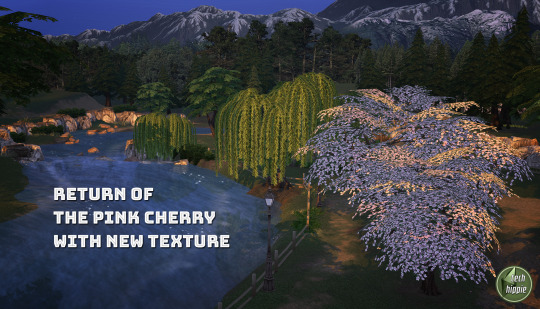
As soon as we do some minor modifications and checks, we'll release a SECOND wave ( which should be very soon indeed )

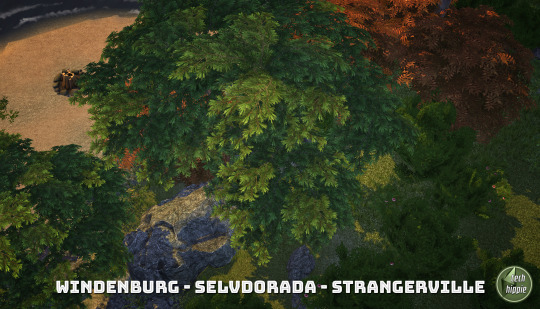


Later ( End of February ) a THIRD and final wave will be released ...

Installation & Warnings
Each Expansion has 2 folders : one for plants, one for trees
The base game is split into 4 folders : 2 lots + 2 debug
Expansions with minimal greenery ( City Living, University, Get2Work ) are in single folder named k-hippie-k707-multi-greeny-2025
Do NOT mess with the folder structure unless you love chaos. If you merge files and something breaks, that’s on you. We won’t be able to troubleshoot Frankenstein mods ... More information on our website or into the previous post ;)
Final Notes
K-707 isn’t perfect ( yet ) :D We’re still tweaking, improving, and fixing things. We are aware some textures and styles need to be refined/modified. It will be done in time. But this is already a massive upgrade. So, enjoy your lusher, greener, better-integrated Sims world—and if you spot a tree acting weird, just pretend it’s haunted until we fix the green :D
Remember the k-mods are still and always free. Thanks to freely give a little something if you can. This is a massive piece of work and so, a massive piece of time ;)
If you think it’s good enough to drop our way : PayPal link
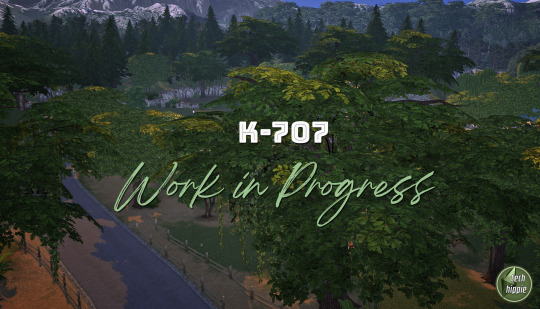
...
- - - - - - - - - - - - - - - - - - - - > UPDATE ! February 25
We added few missing plants to the base game ( both lot & debug ) and some modifications to some plants ( azalea - hydrangea ) ... Some textures have been fixed. As we said, there will be adjustments and tiny updates. You know, a work in progress ;)
Tonight, a bit in advance, we release too :
k-707 ( 2025 ) for Sulani ( Island Living )
k-707 ( 2025 ) for Tomarang ( for Rent )



We know the gameplay bug related to for rent expansion but we finished trees & plants for this expansion, so better to release :)
By the way, as Windenburg and Britechester, Sulani will get a small k-505 redux quite soon. It won't be huge but it will correct details here & there. That was the Sunday late news and releases. Have a great week everyone !
Sorry for the delays but real world got massive changes and I confess I didn't have time to make more k-707 stuff this time ...
See you soon fellows :)
Download the K-707 mod HERE
...
#sims 4#sims 4 custom content#sims 4 download#sims 4 wysiwyg#sims 4 cc#ts4#the sims 4#k-hippie#k-707#k-mods#sims 4 overrides#ts4 overrides#sims 4 trees#sims 4 plants
1K notes
·
View notes
Text

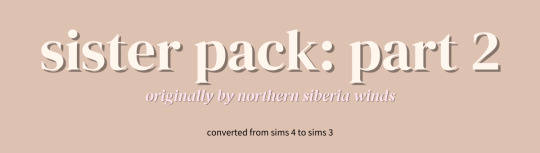


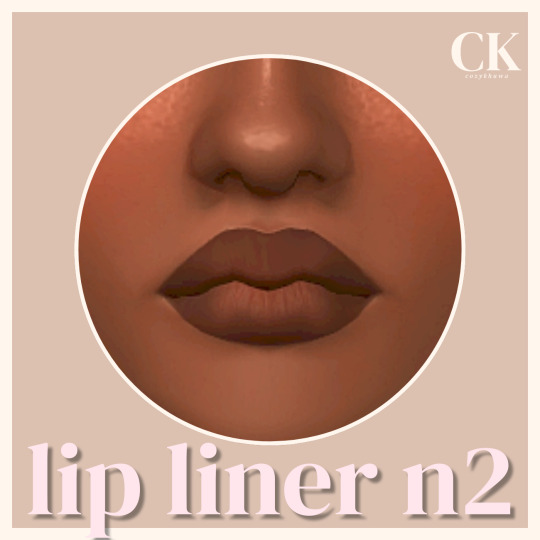
Sister Pack: Part II by northern siberia winds [lips conversions 4t3]
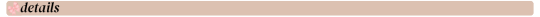
🍰 latte lips
♡ polycount: texture so non existent polycount ♡ categories: lips ♡ custom thumbnail: yes ♡ recolorable: yes (2 channels) ♡ age groups: young adult female, adult female
🍰 lip color n1
♡ polycount: texture so non existent polycount ♡ categories: lips ♡ custom thumbnail: yes ♡ recolorable: yes (1 channel) ♡ age groups: young adult female, adult female
🍰 lip liner n2
♡ polycount: texture so non existent polycount ♡ categories: lips ♡ custom thumbnail: yes ♡ recolorable: yes (1 channel) ♡ age groups: young adult female, adult female
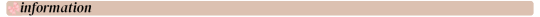
♡ I am not the original creator, I just converted the cc
♡ These may look slightly different from the original sims 4 ones since sims 3 and 4 features aren't the same (obv)
♡ Ensure to always read my TOU
♡ Credit has been given to the relevant users/softwares

💋latte lips
💋lip color n1
💋lip liner n2
🍰Patreon (alt) (FREE)
Feel free to tag me if you use these in your game, I'd love to see it! And if there is any problems don't hesitate to contact me <3
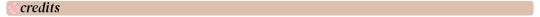
♡ @northernsiberiawinds for your beautiful work <3
♡ Blender 2.76, Photoshop 2021
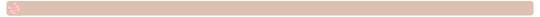
Wanna buy me a coffee ☕ or even a slice of cake 🍰, feel free to donate via my ko-fi.
My Ko-Fi Page 🎀
Or sub to my Patreon!
💌 Thank you to everyone who is reblogging and supporting my content! Y'all are greatly appreciated!

♡ PERSONAL USE ONLY: My original cc & overrides are free for personal use in you Sims 3 game. DO NOT redistribute or claim as your own.
♡ CREDIT OF USAGE: If you share my cc in any way, please credit me.
♡ NO PAYWALLS: DO NOT put my cc behind any paywalls or adlinks such as linkvertise.
♡ REDISTRIBUTION POLICY: DO NOT reupload my cc on other sites. Please share my original download links to respect work put into my cc and spread the word.
♡ MODIFICATIONS: If you edit or recolour my cc, and want to share it, please give full credit where it's due.
#cozykhuwa cc#creator: northern siberia winds#sims 3#sims 3 simblr#the sims 3#ts3#ts3 cas#ts3 simblr#sims 3 cc#sims 3 custom content#dl: makeup#sims 3 makeup#ts3 makeup#sims 4 to sims 3#ts4 to ts3
551 notes
·
View notes
Text
I feel like it's doing fine now at 15 minutes still without a black screen but I'm still a little scared to do a real reset as in removing all my apps because I've done quite a few modifications on apps that I don't wanna loseeee 😭😭😭
I've been recording the time my laptop can stay on before it black screens and I genuinely don't understand what's causing it because my drivers are updated and even windows is... the other things that might be the case are RAM so I removed like 15gb from my files. Let's just see if it black screens again cause I'm trying to also drain the battery to see if the problem is me never letting it run out
#said modification = my camera.ini file on sims 4 😂#also I guess losing all my pirated apps really would suck man
3 notes
·
View notes
Text
CC SIMS 4 POUR SIMS.N2
Ah l'été la piscine; le soleil; le sable; les mayo de bain.
Les sims aussi peuvent profité du beau temps, de l'eau, et de la chaleur du soleil. Le seul problème est que le jeu base ne possède pas beaucoup de mayo. Il ya deux moyen d'en posséder plus dans notre jeux:
-acheter des extensions; -rajouter des cc gratuits a notre jeux.
Ici je vais vous montrer des packs de cc pour utilisé la deuxième solution.
Voici les packs de mayo de bain:
Tout ces pack sont pour les sims garçon.
-premier pack: DSF SWIMWEAR ABIES

lien pour télécharger
-deuxième packs: swimming shorts for men
Pack conçu par "saliwa"

lien pour télécharger
#sims 4#sims 4 gratuit#the sims 4#pack d'objet sims4#sims 4 community#sims 4 cc#cc#cc sims4#pack de cc sims 4#ts4#ts4cc#ts4 screenshots#youtube#ts4 simblr#ts4 gameplay#ts4 legacy#sims#modification sims 4#sims 4 mods#pc games#games#gamingcommunity#modding#mod#mayo de bain#mayo de bain sims4#mayo de bain sims 4#mayo de bain ts4
15 notes
·
View notes
Text







I've been going through the game and picking out my most used objects in The Sims 4 to add new recolors and modifications from various packs.
Some of the objects require certain packs, which I have listed below. I hope you all enjoy these items for your game!
Download on Pateron
custom thumbnails
custom color palette
Base Game
Gaming Console (Event Reward)
Pillow (Event Reward)
Punching Bag
Cats And Dogs
Knick Knack Shelf
I modified this by removing the original deco
added 11 new custom slots
Growing Together
Piano
Discover University
Ping Pong Table
Cassanova Cave Kit
Don's Couch
Use Code "SPRINGSIMS" at check out when purchasing any Sims 4 DLC on the EA App or TheSims.com
✨ Follow & support me here: YouTube / Twitch / Patreon / Instagram / Bluesky
#the sims 4#springsims#sims 4#ts4#ts4cc#sims#maxis match#ts4mm#youtube#ts4 custom content#sims 4 cc#maxismatch#thesims4cc#the sims 4 cc#the sims 4 custom content#ts4 simblr
158 notes
·
View notes
Text

Fully Underwater Lot Tutorial
@creida-sims @kitkat99
UPDATE January 2025
There is now a much, much easier way to do this. This version of SimPE now includes a tool to change terrain geometry. To edit the terrain in SimPE, go to Tools/Neighborhood/Neighborhood Browser and load your neighborhood. In the Resource Tree, select Neighborhood Terrain Geometry (NHTG) and select the only resource in the Resource List. In Plugin View, click Terrain Editor. It's very intuitive, but basically, you can edit the terrain under a lot to make it be underwater. You can also delete the road with the Road Editor.
I'll keep the old tutorial for archival purposes, but unless you can't or don't want to install this version of SimPE, it is pretty much obsolete.


Some warnings and disclaimers
1. This is not a beginner tutorial. I have tried to explain with as much detail as I can, but still, if you just started playing The Sims 2 I recommend trying out other building tutorials first.
2. I have tested it but there's always a possibility that some new problems will come up. Follow at your own risk. Backup your neighborhoods before trying this. Test it first in a new empty neighborhood.
3. These lots are roadless, so they require specific gameplay conditions to avoid breaking immersion (pun intended).
4. They will behave like normal lots in the sense that sims can walk around and do anything as if they were on land. There's one big problem to consider: when sims go fully underwater, their hair and some parts of their clothing might disappear visually.
So this is more useful for structures that sit above the water, shallow water that doesn't reach a sim's head or, with some modifications, small islands surrounded by water. So unless you want bald mermaids, I don't recommend this for sims that live underwater.
5. If you use Voeille's hood water mod, reflections will look glitchy in lot view, because this is technically not a beach lot. The only solution I found is enabling "Lot view ocean reflections" in RPC Launcher. Otherwise you'll have to deal with glitchy reflections.
6. Before following this tutorial, make sure you know the basics of creating, editing, importing and exporting SimCity 4 terrains. Written tutorial by SimEchoes here, video tutorial by loonaplum here.
Software and mods used
The Sims 2 FreeTime expansion pack (required for the modifyNeighborhoodTerrain cheat)
SimCity 4 (required) Hood Replace by Mootilda (required)
Lot Adjuster by Mootilda (required)
Portal revealer by Inge Jones (required)
Voeille's pond and sea water overhaul and RPC Launcher (optional, see disclaimers)
The Sims 2 Apartment Life and Bon Voyage expansion packs (optional, for "walk to lot/work/school" options)
Cheat codes used
moveObjects on/off
modifyNeighborhoodTerrain on/off
1. Creating/editing a terrain in SimCity 4
1.1. You can edit an already existing terrain or create your own from scratch. In both cases, you need to keep two things in mind: If you want the usable area of the lot to be underwater, such as making houses for mermaids or a coral reef, make sure the water is shallow. No more than a few short clicks with the terraforming tools in SimCity 4. This is because The Sims 2 live mode camera won't go underwater, so making the water too deep might make it uncomfortable to build or play the lot.
If you goal is to build a structure mostly above water, like a ship or an oil rig, you can get away with making the water a bit deeper, but not too much. I've noticed that sometimes the lot terrain tools stop working correctly if there a hill that's too steep.
1.2. Once you've created the terrain, you will need to add a small island on the area where your lot will be. I know it seems contradictory, but trust me, it will make sense. Create and name your city. Use the terraforming tools in city mode to make a tiny island of about 6x2 squares.

1.3. On the island, use the road tool to place a straight road that takes up 4 squares. Then, using the street tool (the last option), place two short streets at each end of the road.
Streets will disappear in TS2, only roads translate to roads in ts2, so why do we place them? Well, placing a street at the end of a road will get rid of the rounded end bit in TS2, which can't be used to place lots. This will be important for the placement of the lot and to make sure the edges of the lot are underwater. If this doesn't make sense yet, don't worry, it might make sense later.
1.4. Save the terrain. Don't exit SimCity 4. Copy your new/edited sc4 terrain from your SimCity 4 folder to your SC4Terrains folder in your Sims 2 documents directory. It is usually
"C:\Users\YOURUSERNAME\Documents\EA Games\The Sims 2 Ultimate Collection\SC4Terrains"

1.5. Back in SimCity 4, we're going to make a second version of this terrain. Remove the roads and streets you made before, with the bulldozer tool. With the level terrain tool in Mayor mode, carefully remove the island, so it's on the same level as the bottom of the ocean/lake. Don't change anything else. Save, exit and copy this second terrain to your Sims 2 SC4Terrains folder. Make sure you rename the file to something different from the first one, like adding "no roads" to the filename. You should have two terrains by the end of this step. One with the small island and one without it.
2. Editing the terrain in The Sims 2
2.1. Open The Sims 2 and create a new neighborhood using your new terrain. Something to keep in mind: if you want the terrain to be a subhood of another neighborhood, make it a subhood from the start. You will not be able to move the lot once it's finished, since it will be roadless. I don't recommend decorating the neighborhood for now. Leave it empty until the end of this tutorial.

2.2. Place the smallest empty lot (3x1) on the island.
2.3. In neighborhood view, open the cheat console by pressing Control + Shift + C, and type
modifyNeighborhoodTerrain on
To quote The Sims Wiki:
"This allows you to alter the neighborhood terrain by raising or lowering it. To use this cheat, be in the neighborhood view, then enter the cheat "modifyNeighborhoodTerrain on" (without the quotation marks), and click over the area you would like to change. To select a larger area, click and drag the cursor to highlight the desired area. Press [ or ] to raise or lower the terrain by one click, press \ to level the terrain, and press P to flatten terrain. When you're finished, type “modifyNeighborhoodTerrain off” in the cheat box (again, without the quotations)."
If you use an English keyboard, these instructions will probably be enough for you. If you don't, I recommend first testing the cheat, because the keys for using this cheat are different in other languages. For example, in my spanish keyboard, the question marks are used to raise and lower the terrain and the º/ª key flattens it.
Another aside: When you select an area using this cheat, a green overlay is supposed to show up. Some lighting mods make this green overlay invisible, like the one I use. If that's your case, you kind of have to eyeball it. Remember that one neighborhood grid square in TS2 is equivalent to 10 lot tiles, or the width of a road. I recommend getting a mod that allows you to tilt the neighborhood camera on the Y axis, which will allow you to have a bird eye's view of the terrain.

2.4. Flatten the terrain around the lot so it's at water level. This cheat won't allow you to edit the terrain inside the lot, so you have to edit the terrain around the lot. Make sure there is plenty of flat underwater space around the island. You should end up with something like the picture above. The water will have some holes, but don't worry, those get filled with water the next time you load the neighborhood.
2.5. Enter the lot and place any object on it. Save the lot and exit the game. This is so LotAdjuster recognizes the lot in the next step.
3. Expanding the lot with Lot Adjuster
3.1. Open Lot Adjuster and select your neighborhood and lot.

3.2. Click "Advanced…". Check "Over the road (only enlarge front yard)". Use the arrows to add 20 tiles to the front yard. Click "Finish" and "Restart".

3.3. Select the same lot again. This time, check "Add and remove roads". Uncheck the road checkbox for the front yard. Add 20 Tiles to the back yard, 20 tiles to the left side and 10 tiles to the right side. Check "Place portals manually". You should end up with a 60x60 lot, which is the biggest size. You might want a smaller lot, but unless you know what you are doing, I recommend starting with this size. You can shrink it later. The goal of making the lot this big is making sure the edges of the lot are underwater. Click "Finish" and exit.
4. Moving portals and flattening the lot

4.1. Make sure you have the portal revealer by Inge installed in your Downloads folder before the next step. Open your game and load your neighborhood. The lot should look something like the picture above.

4.2. Load the lot. Delete the object you placed before. Place the portal revealer on the lot near the mailbox/phone booth and trashcan. It looks like a yellow flamingo and you can find it in Build Mode/Doors and Windows/Multi-Story Windows catalogue. You will notice that when you select the object from the catalogue, some yellow cubes appear on the lot, and when you place the object, the cubes disappear. After placing the portal revealer, pick it up and place it again. This will make the yellow boxes visible again.
So what are those yellow boxes? They are portals. They determine where sims and cars arrive and leave the lot. The ones on both ends of the sidewalk are called pedestrian portals, and in the street, one lane has portals for service vehicles (maids, gardeners, etc.) and the opposite is for owned cars and carpools. You can see the portal's names if you pick them up. Make sure not to delete any of them.
Now, since this is going to be a roadless lot, ideally there won't be vehicles in it. This means that the lot would ideally be accessed through walking only. In community lots, this would not be an issue if you have the Bon Voyage expansion pack, which allows sims to walk to lots.
In residential lots, you might run into some problems. Service NPCs always arrive on vehicles, and unless your sim owns a vehicle, the carpool and school bus will always come to pick sims up for work/school. It might break your immersion to have a vehicle show up underwater or on a ship. There are many options to avoid this: having sims work on an owned business instead of a regular job, not having kids on the lot, making the kids homeschooled, avoiding calling service NPCs… it depends on how you want to play the lot. For example, my icebreaker is a residential lot, only adults live there, some sims live in it temporarily and none of them have a regular job.

All of this is relevant because we're going to move the portals. Where you move the portals depends on you. Think about how you're going to use the lot. In my icebreaker, I placed the car portals (which won't be used) underwater, on a corner of the lot. I placed the pedestrian portals on the ship, to pretend that the walkbys are part of the crew or passengers. But for now, just move the portals, mailbox/phone booth and trashcan to a corner of the lot. To be able to pick up the mailbox/phone booth and trashcan, use the cheat moveObjects on. Delete the street and sidewalk tiles using the floor tool (Control + click and hold left mouse button + drag).




4.3. Flatten the island with the level terrain tool. Save the lot. Almost done! Don't mind the hole in the water, this will be fixed. You will notice that in neighborhood view, the island is still there. This is because the neighborhood terrain under the lot hasn't updated. I don't know why this happens, but it does. Normally, moving the lot would fix it, but we can't move this lot using the game's tools. Instead, we are going to fix the terrain with Hood Replace. Don't exit the game yet.
5. Updating the terrain with Hood Replace
5.1. Create a new neighborhood using the new roadless terrain. Make sure it has the same type of terrain (lush, desert, etc.) as the first one. Again, name it "NO ROADS" or something similar. Exit the game.

5.2. Open HoodReplace. On the left column you will select your "NO ROADS" neighborhood. In the right column, select the neighborhood that has the underwater lot. Check these settings: Replace terrain, replace road, and versioned backups. Leave everything else unchecked. Click Copy.

5.3. Open The Sims 2 and load the neighborhood to check if the changes worked. That concludes the tutorial. At this point you can shrink the lot if you don't want it to be so big. Remember to move the portals to their final placement when you're done building the lot. Also keep in mind pedestrians (walkbys) always walk by the mailbox, so keep the mailbox accessible for sims.
If you're going to have multiple underwater lots, I recommend making them first, and decorating the neighborhood after. Doing this in an already existing neighborhood might be more difficult, mainly because, if you made any changes to the terrain using the modifyNeighborhoodTerrain cheat in the past, they might get reset when using Hood Replace.
154 notes
·
View notes
Text
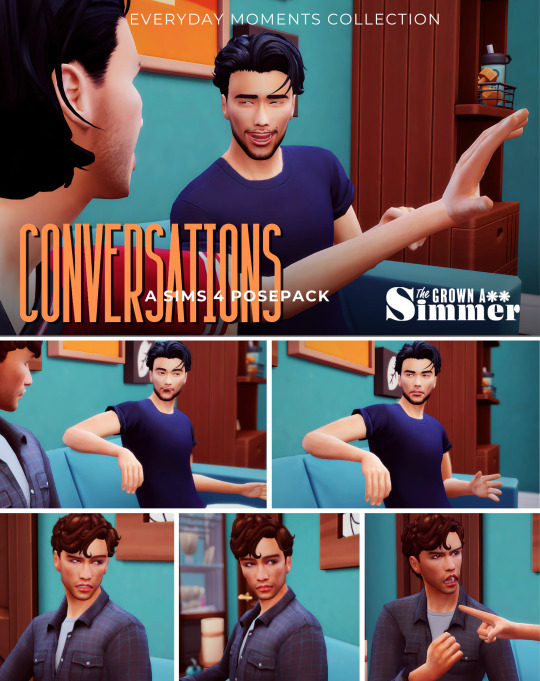

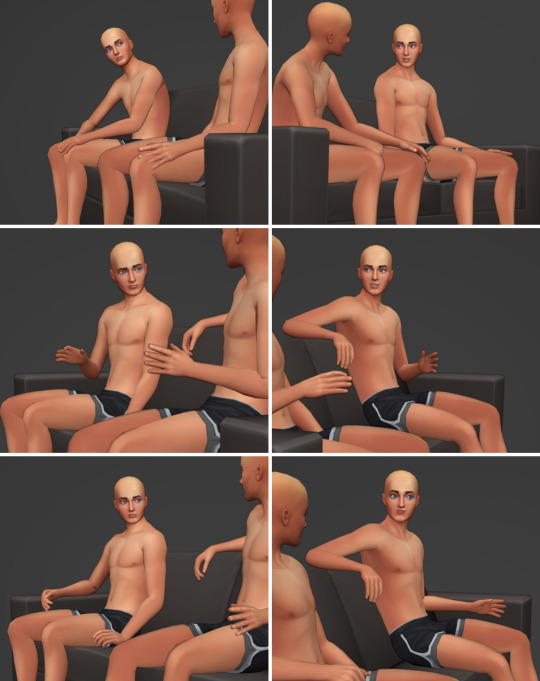

Conversations Pose Pack 🎭
Say hello to the Conversations pose pack! 👋 This set was inspired by your feedback—posing two male Sims in meaningful, dynamic, and expressive conversations can be tough to find, so I created this just for you! 🛋️✨
I plan to add more pose packs like this one, so be on the lookout as I create additional pose packs featureing male conversations.
Inside this pack, you'll find: 💬 Lighthearted Laughter: Perfect for capturing friendly or humorous chats. 💬 Serious Discussions: Bring depth to your storytelling with poses that convey thoughtful dialogue. 💬 Disagreements: For those moments when tensions rise and sparks fly.
Designed for two male Sims on a sofa, this pack is perfect for slice-of-life storytelling, drama, or candid moments. 🌟
This pack contains 9 poses for 2 sims. Created with male rigs, but may work with female Sims as well.
As always, clipping is an unavoidable possibility with all poses due to differing Sim bodies, clothing, and surroundings. The sofa used in this pose pack is the base game Squarely There Modern Sofa.
🛑 Terms of Use (TOU): 🚫 No reuploads. 🚫 No modifications. 🚫 Don’t claim as your own. 🚫 Don’t upload to S!msdom or S!msfinds.
I can’t wait to see how you use these poses in your stories! Don’t forget to share your creations and tag me so I can see and shout you out. 💕
DOWNLOAD (FREE)
Thanks for the reblogs! @thatsimreese, @simornotsim, @alkasseltzer, @feroshgirlsims, @simmerdownfinds, @ivysccfinds, @scchatztruhe, @findthegnome, @shrimps-posts, @southernsimmin, @flovoidspam, @biohole-ts4file, @riverozada, @elderwispfinds, @ts4-poses, @simmuse
NOTE: Dax’s (my Sim) mouth looks weird in the angry pose because Dax has a WEIRD MOUTH. Another reason I started making poses for myself. My Sims have wonky mouths. This pose will look fine on 95% of other Sims. — BTW!! There is a reason for Dax and Giovanni’s unique jawlines and mouths that has to do with a secret regarding their true Sims 4 parentage. 🫖☕️!! I may share this at some point soon !! 😉 It’s a good one, real life, and a bit embarrassing for me. 😂
#ts4#grownasssimmer#sims 4 stories#the sims 4#sims 4 storytelling#sims4poses#sims 4 pose pack#sims4gameplay#ts4 story#thesims4#ts4posepacks#ts4 storytelling#ts4poses#sims 4 poses#thesims4creativecommunity#grownasssimmerposes#simblr#sims 4
154 notes
·
View notes
Text

















Tattoo Parlor Decor Set for The Sims 4
This set was inspired by my personal experience getting tattoos. Some of the signs are those I remember from my friend’s tattoo parlor. While I was excited about getting tattooing in the Business & Hobbies Pack, I did want more in terms of décor objects. I did my best to keep the items as low poly as possible, but be sure to check the poly counts for what your computer can handle.
The building in my screenshots is one I downloaded from the gallery and made modifications so it resembled my friend's tattoo parlor. The username is MickeySimmers and the original build is a NY Pizzeria uploaded on 4/7/25.
When appropriate, objects are available in English and Simlish versions. Simlish font credit to Franzilla: https://modthesims.info/ For new meshes made by me, textures from Blenderkit were used.
SexyIrish7 Phoenix logo credit: © Liliia Marchuk via Dreamstime.com
All items are base-game compatible.
This set includes:
· Tattoo Counter
· Supply Cabinet
· Salty Signs – Small, Medium, and Large
· Tattoo ink bottles
· Tattoo ink cups – empty ink cup and cups with ink colors
· Tattoo ink cup holder
· Sharps container – Wall-mounted and counter versions
· Tattoo Coil Machine
· Foot switch
· Power Supply
· Stencil Machine
· Autoclave
· Non-sterile Nitrile Glove Boxes
· Portfolios
· Consent form
· Tip Jar
You may view an Imgur album with 31 screenshots of the set here
Creations by SexyIrish7
DOWNLOAD for FREE: SFS
OR at Patreon*
*You must be over 18 to access my Patreon page.
These cc objects are new 3d meshes created using Blender and Sims 4 Studio.
All CC have:
*Ability to search catalog using search terms: sexyirish7 and si7
*Customized thumbnail
*******
CREDITS:
Software credits:
Sims 4 Studio v. 3.2.4.3 (Star): https://sims4studio.com
Blender 4.0: https://www.blender.org/download/
GIMP v. 2.10.34: https://www.gimp.org/
Inkscape v. 1.2: https://inkscape.org/
Thank you to the creators and moderators producing tutorials and answering questions!
*******
TOU:
Do not re-upload and claim as your own
Do not re-upload and hide behind a paywall
Mesh and Image Credits along with descriptions of each item are below:
Tattoo Counter
I was dissatisfied with the number of slots and their placement on the tattoo counter that came with the Business & Hobbies pack, so I modified EA’s The Ultimate Nightstand so that it served as a larger counter and added décor slots to it. There are a total of 3 large slots, 9 medium slots, and 27 small slots. I made some minor modifications to the EA texture for The Ultimate Nightstand but did include all 20 swatches.
Polygon Count: 162
Supply Cabinet
I have long been disappointed with the lack of deco slots in various displays. For this object, I modified EA’s Carina Dining Hutch so that it would serve as an appropriate supply cabinet. I made some minor modifications to the EA texture but did include all 9 swatches. There are a total of 2 large slots, 15 medium slots, and 140 small slots.
Polygon Count: 114
Salty Signs
There are 3 files of what I call “salty” signs. The large signs are not as salty, but I wanted to stick with my theme overall. What do I mean by salty? Well, these are signs that are not for the faint of heart and for those with a darker sense of humor. They were inspired not only by signs that I saw at my friend’s parlor, but also by things he and his colleagues would say frequently.
Large Signs: 7 designs (11 total swatches)
Medium Signs: 9 designs (18 total swatches)
Small Signs: 10 designs (20 total swatches)
Polygon Count: 4
The following were used in several textures in all three files:
Caution/Warning Sign Templates by kenshinstock via Freepik https://www.freepik.com/free-vector/blank-label-warning-caution-sticker-template-set_30903862.htm
Large Sign Image Credits:
Swatches 1-2: Original Artist Unknown. Image from https://razorbacktattoosupply.com/tattoo-studio-feel-the-burn-wrapped-canvas-graphic-art/
Swatches 3-4: Original Artist Unknown. Image from https://www.creativefabrica.com/product/funny-tattoo-artist-hourly-rate-cut-file/
Swatches 5-6: Original Artist Unknown. Image from https://www.pinterest.com/pin/tattoo-artist--218917231881445322/
Swatch 7-8:
Hands, Soap, and Ointment Icons by rawpixel.com via Freepik https://www.freepik.com/free-vector/coronavirus-prevention-icon-set-vector_30086831.htm
Do Not Touch Icon Image by Myshopsigns https://all-free-download.com/free-vector/download/18_warning_signs_47669.html
No Swimming Icon by Fitri Handayani via Vecteezyhttps://www.vecteezy.com/vector-art/51936014-no-swimming-sign-illustration
Bathtub Icon by Fitri Handayani via Vecteezy https://www.vecteezy.com/vector-art/51406319-bathroom-icon-with-bubbles-and-soap
Sun and Breeze Icons Images by Freepik https://www.freepik.com/free-vector/weather-icons-set_709126.htm
Talking on Phone Icon by Mungujakisa Edmond via Vecteezy https://www.vecteezy.com/vector-art/25410803-do-not-talk-on-mobile-cell-phone-icon-sign
Swatches 9-10: Tarot Card Images designed by Eight (Elian-James Showell) https://www.eightco.in/
Swatch 11: Original Artist Unknown. Image from https://www.amazon.com/Tattoo-Artist-Tarot-Card-Sweatshirt/dp/B0D8JBHBFZ
Medium Sign Image Credits:
Background images for Swatches 5-8 by All-Free-Download.com https://all-free-download.com/free-vector/download/advertising_sign_templates_retro_shapes_sketch_6849470.html
Swatches 1-2 and 13-14: Tattoo Gun Image from IMGBIN https://imgbin.com/png/ZNRSzcqv/tattoo-machine-tattoo-ink-tattoo-artist-png
Swatches 3-4: Original Artist Unknown. Image from https://www.amazon.ca/Artist-Tattoo-Artist-Kitchen-Vintage/dp/B0B6DRXFZN
Swatches 5-6: Tattoo Gun Image from IMGBIN https://imgbin.com/png/36i2fKAG/tattoo-machine-body-piercing-tattoo-artist-old-school-tattoo-png
Swatches 7-8: Bullhorn image by All-Free-Download.com https://all-free-download.com/free-vector/download/megaphone_312061.html
Swatches 9-10: Border by Rawpixel.com via Freepik https://www.freepik.com/free-vector/vector-set-vintage-elements_3139397.htm
Picture by EA from Business & Hobbies release video
Swatches 11-12: Cheese Grater Image by Macrovector via Freepik https://www.freepik.com/free-vector/cooking-food-icons_1530806.htm
Saw image by EA
Swatches 15-16: Images by EA
Small Sign Image Credits:
Swatches 1-2, 5-12, 19-20: Caution/Warning Sign Templates by kenshinstock via Freepik https://www.freepik.com/free-vector/blank-label-warning-caution-sticker-template-set_30903862.htm
Swatches 3-4: Tip jar image by Freepik https://www.freepik.com/free-vector/jar-background-with-hand-drawn-money_1148170.htm
Swatches 13-14: Image by Printable Designs https://free-printable-signs.com/
Swatches 15-16: Image by by Mungujakisa Edmond via Vecteezy https://www.vecteezy.com/vector-art/25410803-do-not-talk-on-mobile-cell-phone-icon-sign
Swatches 17-18: Crying Emoticon Image from CLEANPNG https://www.cleanpng.com/png-smiley-emoticon-crying-clip-art-no-whining-clipart-546524/
Tattoo Ink Bottles
Due to file sizes, I split these up into 2 separate files. One file has all of the bottles in English, and the other has all of the bottles in Simlish. I modified the EA debug glue bottle. There are a total of 24 swatches.
Polygon Count: 126
Tattoo Ink Cups
There are 2 files for this object. One is an empty ink cup. The other has all of the ink colors as different swatches. There are a total of 24 swatches for the filled ink cups. I modified the water glass object to create these items.
Empty Cup Polygon Count: 107
Filled Cup Polygon Count: 162
Tattoo Ink Cup Holder
When an artist is using a few different inks for a piece, they can sometimes use a holder for the ink cups so the cups do not get knocked over or spilled. This is an original mesh made by me. I have the object set up so that the ink cups (full or empty) will snap to the holes in the holder. Once the ink cups are in, you can move the entire holder to where you want it and the ink cups will go along. Or you can place the holder and then add the cups. While the holders I tended to see were plastic, I decided to make mine a metal version with slight ink stains.
Polygon Count: 208
Sharps Containers
I created 2 versions of sharps containers for this set. I originally was only going to create the wall-mounted one, but then decided to add the counter version of it as well. These are original meshes made by me.
Biohazard symbol is a public domain image
Wall-Mounted Sharps Container Polygon Count: 268
Counter Sharps Container Polygon Count: 106
Tattoo Coil Machine
There are different types of tattoo machines available, but I find the coil machine to be the most recognizable and therefore wanted this version in my game. This is an original mesh made by me. There are a total of 5 swatches.
Polygon Count: 640
Foot Switch
I created a foot switch to operate the tattoo machine with. This is an original mesh made by me. There are 11 swatches.
Design inspired by FK Delta Foot Switch https://www.fkirons.com/products/delta-foot-switch-cosmic-storm
Polygon Count: 57
Power Supply
For this object, I modified the EA Retro Rock of Ages Stereo mesh and texture to create the power supply. I used a few other EA textures to make adjustments to the components of the object.
Polygon Count: 336
Stencil Machine
Unless you allow your artist to freely draw on your skin before tattooing, many use a stencil machine to create the stencil so you can make sure that your tattoo is placed correctly and looks correct before beginning. This is an original mesh made by me. There are a total of 6 swatches (3 designs in English, 3 designs in Simlish).
Design inspired by Vevor Tattoo Stencil Printer https://www.vevor.com/tattoo-machines-c_12593/
Phoenix Image: © Liliia Marchuk via Dreamstime.com
Claddagh Image: http://clipart-library.com/clipart/8iGbR5bbT.htm
Wolf Image: https://freepngimg.com/png/2674-tattoo-wolf-png-image
Polygon Count: 62
Autoclave
No tattoo parlor is complete without the sterilization equipment, namely the autoclave. For this object, I modified the EA The Schmapple Micro Microwave mesh.
Design inspired by Tuttnauer Valueklave 1730 https://tuttnauer.com/us/veterinary-practices/tabletop-sterilizers/manual/valueklave-1730
Polygon Count: 346
Non-sterile Nitrile Glove Boxes
For this object, I modified EA’s Softy Brand Tissues object. There are 2 box colors available, black and gray. There are a total of 12 swatches.
Non-Sterile symbol is a public domain image
Polygon Count: 40
Portfolios
A detail that I thought was missing was a display of the tattoo artist’s work. In real shops, they can be wall displays or portfolios. I decided to make a portfolio with different tattoo designs. There are 3 swatches of different tattoos. This is an original mesh made by me.
Polygon Count: 262
Image Credits:
Swatch 1: EA
Swatch 2:
Snake and Flying Swallow Images by dgim-studio via Freepik https://www.freepik.com/free-vector/new-style-tribal-tattoo-collection_1168313.htm and https://www.freepik.com/free-vector/colorful-flying-swallow-template_8136770.htm
Colorful Old School Images by Freepik https://www.freepik.com/free-vector/old-school-funny-tattoo-collection_1165044.htm
Tribal, Achor, Ship’s Wheel, Skulls, Roses, Dice, Cards Images by Macrovector via Freepik https://www.freepik.com/free-vector/tattoo-black-white-icons-set_9398078.htm
Tribal Images by Freepik https://www.freepik.com/free-vector/new-style-tribal-tattoo-collection_1168313.htm
Swatch 3:
Colorful Images on Left Page by Freepik https://www.freepik.com/free-vector/collection-hand-drawn-decorative-tattoos_1175499.htm
Colorful Vintage Images on Right Page by Freepik https://www.freepik.com/free-vector/pack-vintage-hand-drawn-tattoos_1194571.htm
Crossed Swords, Anchor, Skulls, Scorpion Images by Macrovector via Freepik https://www.freepik.com/free-vector/attoo-studio-flat-icons-collection_4430574.htm
Consent Form
I created a consent form on a clipboard. This is only available in Simlish. I modified some EA textures to create the form. The clipboard is an original mesh made by me.
Polygon Count: 90
Tip Jar
Tipping is heavily encouraged for getting tattoos, at least in the U.S. As such, I decided I wanted to make a tip jar for my parlor. I modified the EA debug jar and some different debug simoleon meshes. The result is a tip jar with both coins and bills inside.
Polygon Count: 579
#tattoo#inked#tattoo parlor#tattoo decor#tattoo studio#sims 4#the sims 4 cc#the sims 4#sims 4 cc#ts4cc#wall decor#ts4#sims 4 custom content#tattoo shop decor#build/buy#sexyirish7#featured
73 notes
·
View notes
Text

sims 4 in-car driving animation rig
i wish you all a merry christmas!!! 📦 🎅
gift for christmas! driving animation 💋 💋 💋 💋 💋
you can download it by subscribing to my patreon for free
Youtube Watch the animation on video
I hope you like it !
if you have any problems with the download, don't hesitate to write to me in the comments section !
@alwaysfreecc @alt-lanaccfinds 😍
you need :
Andrew poses player
Teleport any sim by Scumbumbo.
Car CC (included)
[Terms of Use]
*Please link directly to my original download page if you wish to share these poses.
*Do not re-upload the files to other sites.
*Commercial use of my poses is strictly prohibited. These poses may not be sold or monetized in any way.
*Do not include them in other posepacks or claim them as your own.
*You may not edit or alter my poses. If you wish to make modifications, please ask first.
*Please credit me when using my poses in screenshots, videos, or other public posts.
THANKS !!
DOWNLOAD HERE
#sims4#the sims 4#ts4#ts4cc#sims 4 pose#ts4 download#sims 4 cc#ts4 sims#the sims story#ts4 custom content#ts4 simblr#ts4 poses#ts4 posepack#the sims#pose sims 4#sims 4 custom content#sims 4 simblr#sims 4 community#the sims 4 download#the sims 4 custom content#ts4 cc download#ts4ccfinds#sims 4 animations#ts4 animation
129 notes
·
View notes
Text


WINDENBURG 2024 ... A HUGE REDUX & UPDATE :)
Here we are ... After 2 weeks of intensive work :D comes the release of Windenburg 2024, 4 years after the first update and 8 years after the first release ... A long time due bold update where we tried to enhance one of the most iconic sims 4 World ...
We made a lot of work on urban stuff ( mainly ) and tried to enhance everything we could, except the ruins which are a work apart ;)
We enhanced the grounds ( streets, pavements ), the walls, some colors of the soils, the rocks, the textures, and even the fake buildings and houses :D
We made too some modifications such as the kakemono ( we made newer simlish pictures ), the streetlights ( we removed the stupid little posters in order to get cooler street lamps ), we added some textures to the plastic/glossy sculptures, we corrected basic textures we didn't make last time, we made an overhaul brighter aspect, we worked on many details all around when it was possible ...










Even where the textures were already ok, we revised the whole stuff ... Well you'll see ;)
We divided this Windenburg ( Get Together ) update in 5 files :
- k-hippie-k505-terrain-gtog-new-nature-replacement-10102024 - k-hippie-k505-terrain-gtog-new-roads-replacement-10012024 - k-hippie-k505-terrain-gtog-new-rocks-replacement-10012024 - k-hippie-k505-terrain-gtog-new-ruins-replacement-10012024 - k-hippie-k505-terrain-gtog-new-urban-replacement-10012024
Beyond the k-505 terrains, there is too an update of the k-101 and one or two important files we put in the k-303 Multifix mod ...
There are an important k-303 file in order to get all the textures in the right place ... a kinda "bizarre" element which doesn't appear without this :/ but do not worry, it's nothing embarrassing for your game ;)
- k-hippie-k303-2024-obj-gtog-debug-stonewall-both-replacement
At last, to get the modifications we made ( such as the streetlight ) :
- k-hippie-k303-2024-obj-gtog-streetlamp-replacement - k-hippie-k303-2024-obj-gtog-debug-kakemono-replacement - k-hippie-k303-2024-obj-gtog-debug-fenceiron-replacement - k-hippie-k303-2024-obj-gtog-debug-fencebrick-replacement

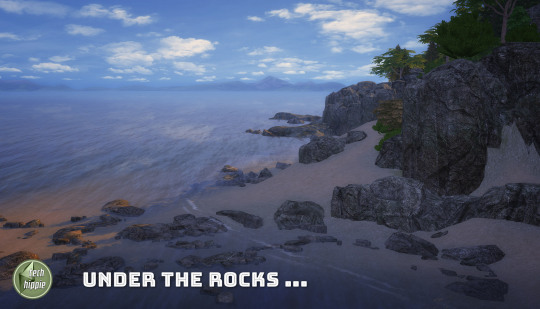



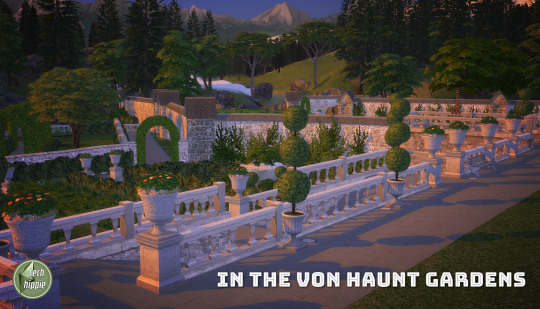



Attention : some of the pictures have been made using the Tudor Walls we made in 2018 : HERE

Next weekend, we'll provide the fences redux, aka the k-606 update for Get Together ( and maybe for the Base Game too ) ... if we have enough time ! :D
Ko-fi // Paypal --> if you think our creations are worthing ;)
Anyway, hope you'll like this bold update :)
xoxo
- download the k-505 terrains files
- download the k-303 files
- download the k-101 update
And Have Fun !
#sims 4#sims 4 custom content#sims 4 download#sims 4 wysiwyg#sims 4 build#sims 4 cc#ts4#the sims 4#k hippie#k-505#k-101#k-303#k-mods#2024 update#sims 4 terrains update#terrain replacement#tech hippie#terrains#sims 4 world#windenburg#get together
689 notes
·
View notes
Text

Bow Slingback Pumps (Early Access)
✨ New Release Alert: Bow Slingback Pumps! ✨
Featuring a unique mesh and available in 20 gorgeous swatches, these pumps are perfect for any occasion. And the best part? No slider is required! ✨ Enjoy 4 weeks of early access exclusively on Patreon before the public release.
🗓️ Mark your calendars — this fabulous new design will be publicly available on 02/10/2024.
Get ready to elevate your look! 💃💖
New Mesh
All Lods
20 Swatches
Custom thumbnail
Compatible with HQ mod
Slider not required
This post will be public on : 02/10/2024

This foot model is created by Mermalade and is currently in draft form; errors and imperfections will be corrected over time. The use, modification, or transfer of this model to other games by anyone else is strictly prohibited. For any questions, please feel free to contact me.
⭐DOWNLOAD⭐
You can find me:
Tumblr: Click
Instagram: Click
The Sims Resource (TSR): Click
Patreon: Click
Secondlife: Click
#ts4#sims 4 custom content#mermaladesimtr#the sims 4#sims 4 cc finds#ts4 cc finds#sims 4 cc#ts4 custom content#sims 4 custom content finds#the sims resource#mermalade#mermaladesims#sims 4 early access#sims 4 cc heels#sims 4 free cc#sims 4 patreon#sims 4 patreon cc#sims 4 shoes#sims 4 shoes cc#sims 4 legacy#simblr#sims 4 gameplay#sims 4 screenshots#my sims#the sims#sims 4#the sims community#sims 4 early access cc
158 notes
·
View notes
Text
🌸 Soft Pink Intro Loading Screen Override for SIMS 3
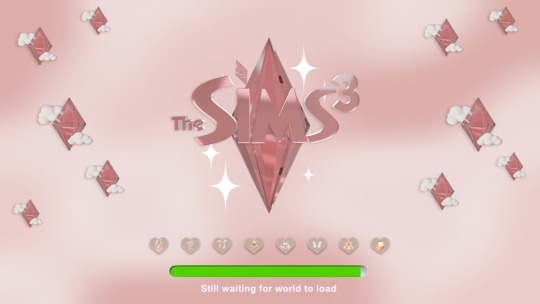
Tired of the boring sims 3 loading screen when you first open your game? Are you looking for a much more girly loading screen? I present to you a coquette inspired intro loading screen override, perfect for those who love a more pastel and girly vibe. More info & download links under the cut!
🍰INFORMATION
♡ This override will replace the default loading screen no matter which pack you installed last.
♡ You can only have ONE intro loading screen at a time
♡ This loading screen might look slightly different depending on your monitor and gshade/reshade. This screenshot was taken without any shaders.
♡ Compatiable with version 1.69.47.024017
♡ Ensure to always read my TOU
♡ Credit has been given to the relevant users/softwares
🍰WHERE TO PUT IT
⚠ MUST BE PUT IN THE OVERRIDES FOLDER ESPECIALLY IF YOU HAVE A UI RECOLOR
Documents > Electronic Arts > The Sims 3 > Mods > Overrides (or anywhere you have your sims 3 mods folder)
🍰DOWNLOAD
🌸Soft Pink Intro Loading Screen
🌸Patreon (alt)
Feel free to tag me if you use this override in your game, I'd love to see it! And if there is any problems don't hesitate to contact me <3
🍰CREDITS
♡ This interface was HEAVILY inspired by the USE YOUR HEART collection by @novabytesims for sims 4!
♡ I used the CLEAN UI LOADING SCREEN by @justmiha97 as the base for this loading screen so it's basically a recolour 🤭
♡ RawPixels for the icons you see in the hearts
♡ Blender 3.6, Photoshop 2021
🍰Terms Of Use (TOU)
♡ PERSONAL USE ONLY: My original cc & overrides are free for personal use in you Sims 3 game. DO NOT redistribute or claim as your own.
♡ CREDIT OF USAGE: If you share my cc in any way, please credit me.
♡ NO PAYWALLS: DO NOT put my cc behind any paywalls or adlinks such as linkvertise.
♡ REDISTRIBUTION POLICY: DO NOT reupload my cc on other sites. Please share my original download links to respect work put into my cc and spread the word.
♡ MODIFICATIONS: If you edit or recolour my cc, and want to share it, please give full credit where it's due.
#cozykhuwa cc#sims 3 cc#sims 3 custom content#sims 3 mods#sims 3 loading screen#ts3#ts3 simblr#ts3 cc#sims3cc#overrides
260 notes
·
View notes